Using the Drupal Aggregator Module
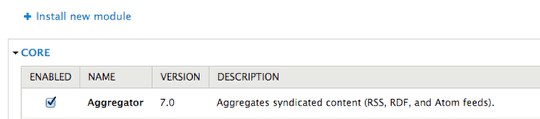
Aggregator is a key part of Drupal that is often ignored.
I blame it on the confusing name. No, Aggregator is not an animal in Florida that eats people. Aggregator is a module that imports content from RSS feeds into Drupal.
Because it has a name starting with “A”, Aggregator is the first module that people ever see on the Modules page. In this tutorial, we’re going to show you what Aggregator does and how to use it.
Enable Aggregator
- Go to Modules.
- Check the box next to Aggregator then scroll down and click Save configuration.

Configure Aggregator
- Go to Web Services > Feed aggregator.
- Click Add category.

- Enter a title and description for the category of RSS Feeds you want to create.

- Click Save.
- Go back to the main Feed aggregator page.
- Click Add feed.
- Fill in the details for the RSS feed you want to import.

- Go back to the main feed aggregator page which will now look like the image below.

- Click update items in the OSTraining tutorials row and you’ll see that content has been imported and the details updated:

- Visit the front of your site, and Aggregator will have automatically added menu links to the Navigation menu for you.
- Click the Aggregator menu links and you’ll be able to see your imported content:

Please note two things:
- With Aggregator, the content is displayed on your site, but not actually imported. The content is not saved on your site and clicking on the titles will take you back to the original content. If you want to permanently import RSS feeds as content, try the Feeds module: http://drupal.org/project/feeds.
- You will need to set up cron on your site in order to refresh these feeds on a regular basis. You can do this by going to Administration > Configuration > System > Cron. This will run a cron task that is triggered by the first visitor to your site after the specified time.

InstructiOns for using aggregator:
1) don’t. To get Feeds module instead
But which node that only publish not both(publish and publish to front page) that not display in feed aggregator that site why??
Thanks for all of your helpful tutorials. They have been really helpful to me in building my website.
In the documentation for the Aggregator module it says that “The Aggregator module can gather, read, and display news, text, images, and other content from external news sites and blogs around the internet.” I can’t figure out how to display images with this module. Please advise.
I want to auto post this feed for facebook and twitter. Is it possible?
How to display feed item images using this module.