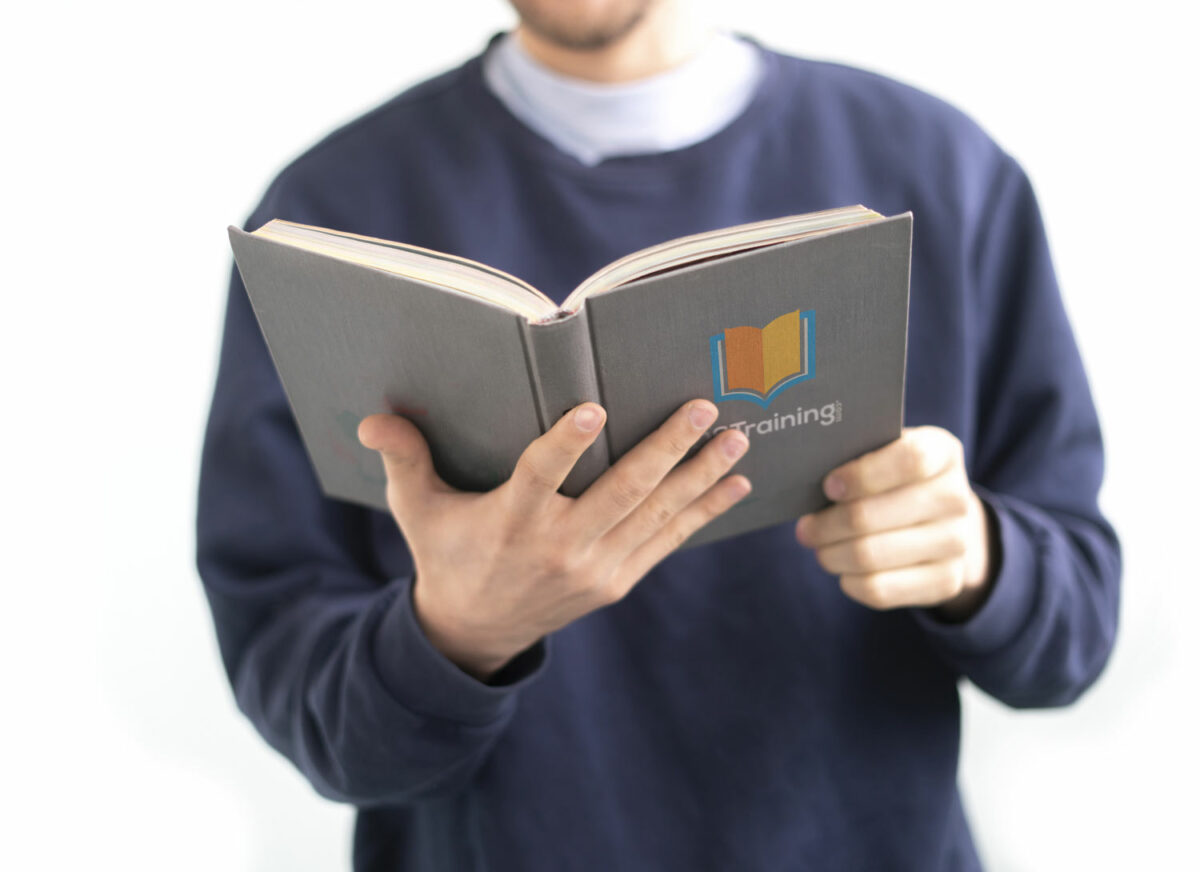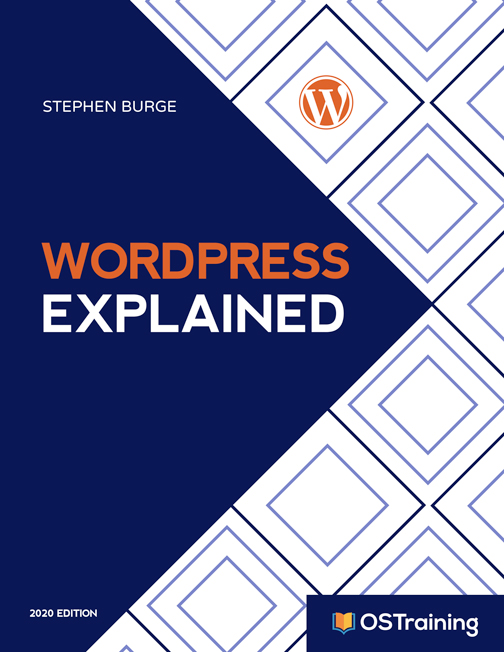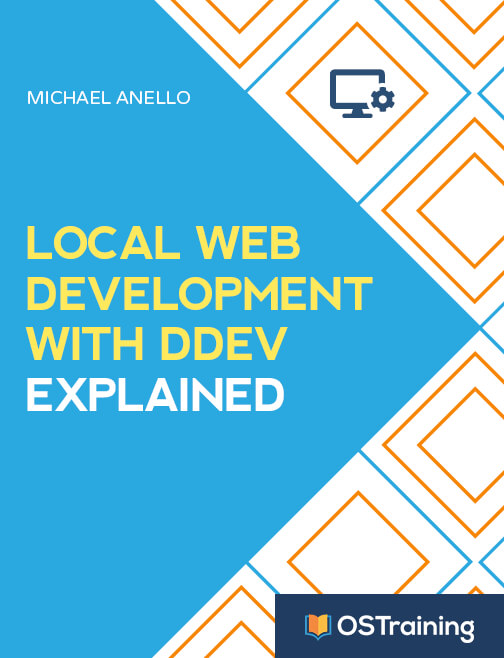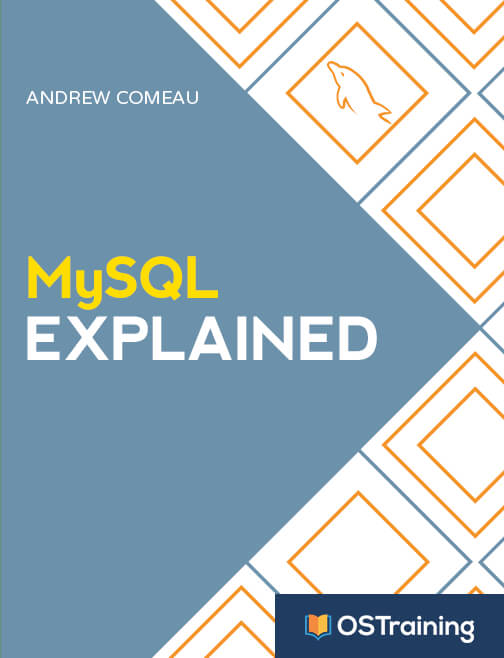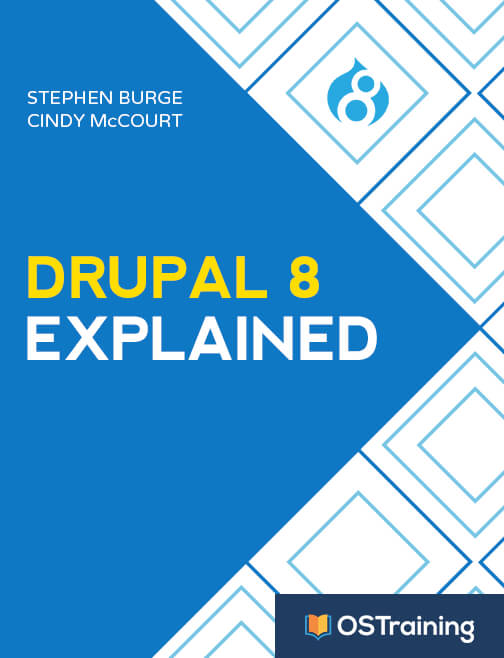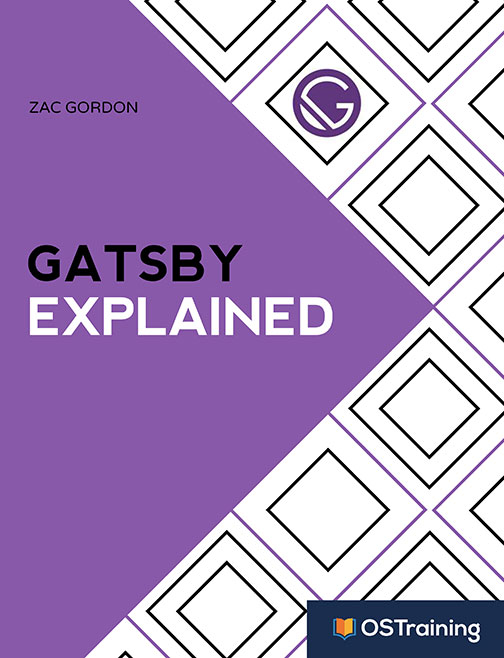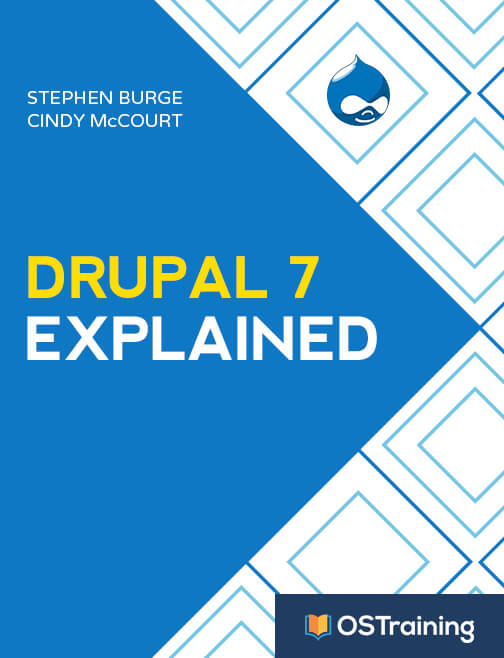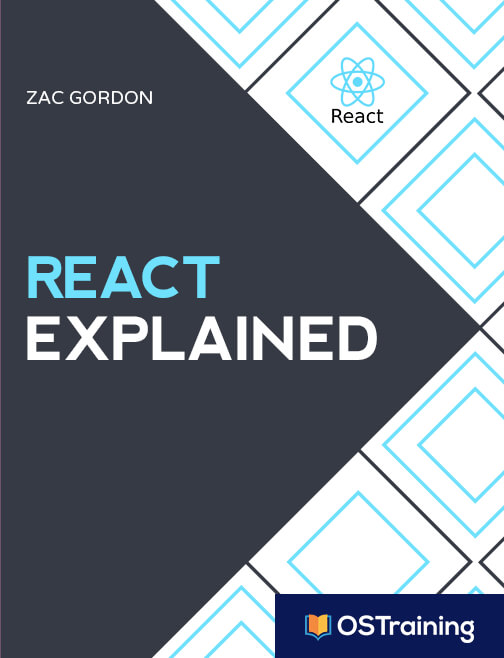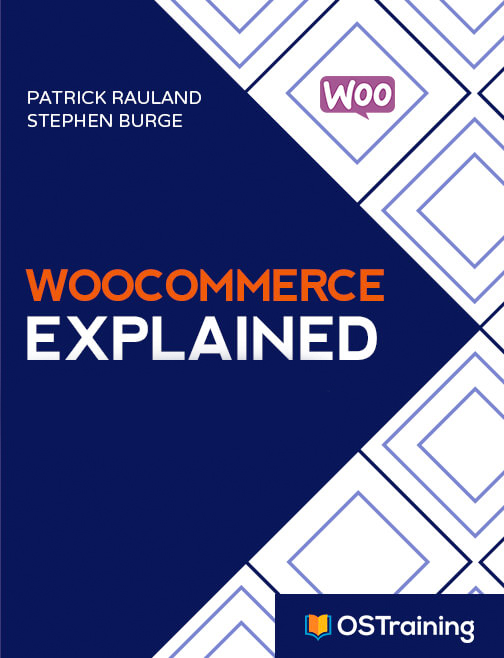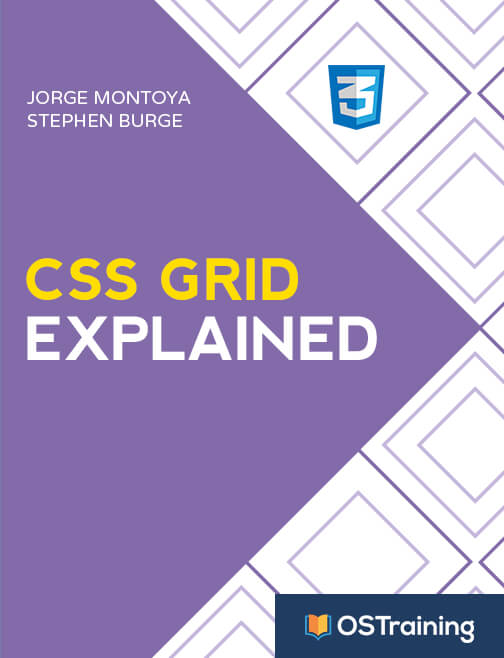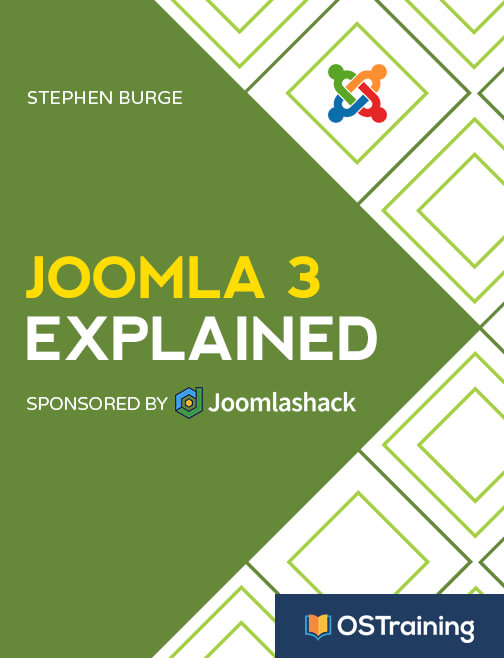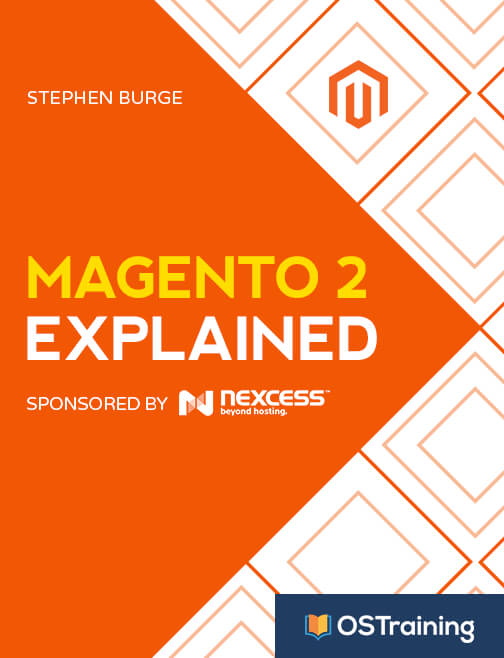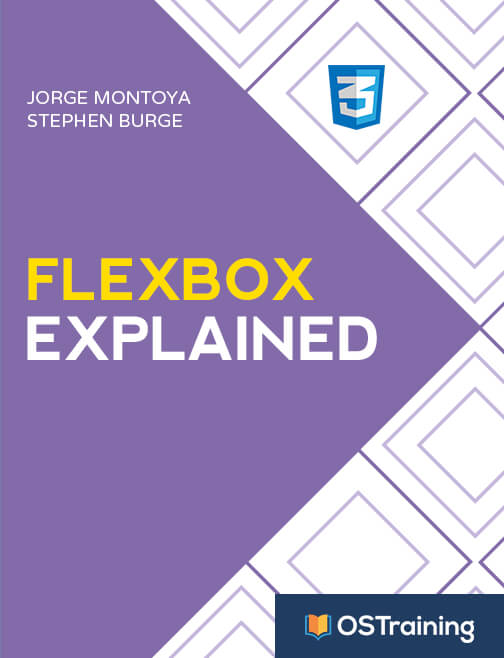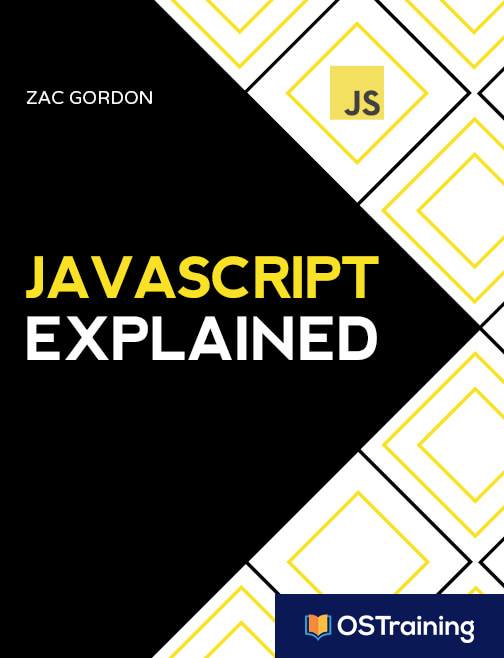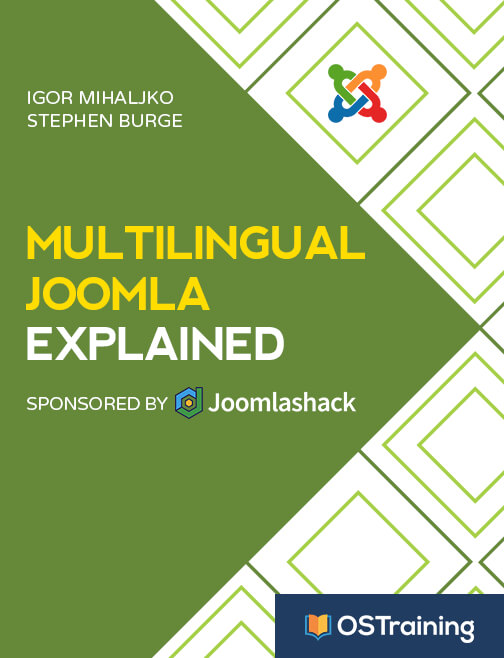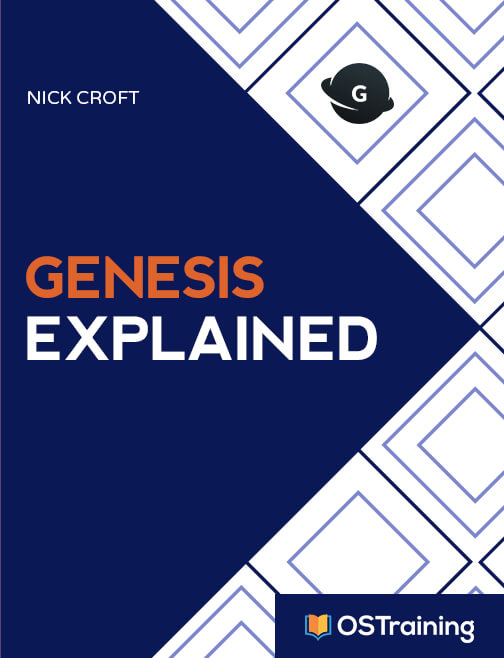Why has React become so popular? It exists in an ever expanding, ever changing field of JavaScript libraries and frameworks. However, as it stands today, React seems to be the go-to choice for doing what it does.
In React Explained, readers will dig deep into how React works and will learn how to build applications with it. While the focus is on building for the frontend on the web, many of the skills you will learn will also apply to writing React on the server side, for native applications and even for Virtual Reality environments.
-
PDF Pages 212
-
Last updated June, 2020
-
Release date October 12, 2018
-
Formats PDF & epub
-
ISBN-10 1798752980
-
ISBN-13 978-1798752982
React Explained Highlights
Hands-on learning
Complete a project
Create react app
Crystal clear visuals
Training exercises
Component lifecycle
Simple explanations
JSX explained
Elements & components
How do I get
React Explained?
React Explained is available right now in PDF and ePUB formats for OSTraining members.
The book is also available for order in Paperback and Kindle format.
React Explained Table of Contents
-
-
- The Javascript You Should Know for React
- Helpful Developer Tools for React
- A High Level Overview of React
- React Elements and Components Explained
- 5 Exercises in Writing React With Elements and Components
- JSX Explained
- 5 Exercises in Writing React With JSX
- Create React App Explained
- 5 Exercises With Create React App
- Props in React Explained
- 5 Exercises in Working With Props
- State in React Explained
- 5 Exercises in Working With State
- The Component Lifecycle Explained
- 5 Exercises With the Component Lifecycle
- Project Introduction
- Step 1 – Listing Content from State
- Step 2 – Routing and Single Content Views
- Step 3 – Adding a Content Form
- Step 4 – Adding Flash Messages
- Step 5 – Updating Content
- Step 6 – Deleting Content
- Step 7 – Maintaining Persistent State With Local Storage
- Step 8 – Authenticating With a Firebase Database
- Step 9 – CRUD and Live Syncing With Firebase
- Step 10 – Deploying the Project
- Step 11 – Refactoring Your Code
-